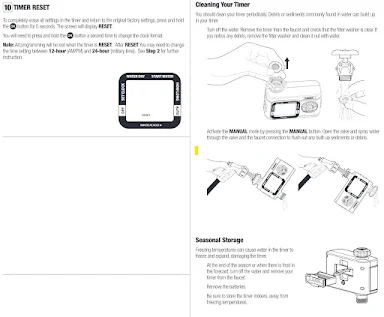Melnor BT timer
https://melnor.com/wp-content/uploads/2023/10/73280_INS_ENG_02.pdf
Orbit timer(s)
Simple: To water (without interrupting the set cycle) press MANUAL button and then use + and – buttons to set from 1 to 240 minutes. Watering will start in a few seconds (so get out of the way!)
complete instructions:
SET CLOCK
■ Press the + button to advance clock time
(hold button for quick advance). ■ Press the – button to reverse clock time
(hold button for quick reverse).
START TIME
■ Press the + button to advance start time
(hold button for quick advance). ■ Press the – button to reverse start time
(hold button for quick reverse).
HOW LONG
Set watering duration from 1 to 240 minutes using the
+ and – buttons.
HOW OFTEN
Set watering frequency as every 6 hrs, 12 hrs, or from
1 to 7 days using the + and – buttons. 1 is every day, 2
is every other day etc. up to 7 days.
AUTO
Timer waters according to programmed time,
duration, and frequency.
Rain Delay ■ When in AUTO, press + button for 24 hrs,
48 hrs, or 72 hrs. ■ Screen will flash between clock and hours
remaining before programmed cycle resumes. ■ To remove rain delay, turn dial to OFF and then
back to AUTO.
Manual/hand watering ■ To water without interrupting the set cycle, press [MANUAL] button and then use + and – buttons to set from 1 to 240 minutes. ■ To remove manual watering (turn off),
turn dial to OFF. ■ To resume programmed cycle turn the dial back to AUTO.
Installing the batteries ■ Remove the tray on the back of the timer by
sliding it out. ■ Insert two AA (1.5V) alkaline batteries
(not included) and replace the tray. Replace batteries when low battery icon appears.
Note: Batteries must be removed from the timer at the end of the watering season and replaced
with new ones at the beginning of the next watering season.
INSTALLATION
Attach timer to an outdoor hose faucet and turn
on after programming.
PROGRAMMING THE TIMER
■ Rotate the dial to positions indicated for setup.
Troubleshooting
Water does not come on at desired time.
Check if:
■ Clock is set to correct time including AM and PM. ■ Start time is set to desired time including
AM and PM. ■ Rain Delay is on.
Timer does not water.
Check if:
■ Timer is set to AUTO. ■ Hose faucet is on. ■ Batteries are low. ■ Clock is set to correct time including AM and PM. ■ Rain Delay is on.
Water won’t turn off.
Check if:
■ Watering duration is set to desired time.
Melnor Hydrologic One-Zone timer
Vigoro timer
Simple: Push
the "Left" key beside the "Start Time" field to lower the number to the
closest hour of the current time. Press the "Right" key to raise the
hour. Confirm that the "AM" and "PM" indicators are correct.
Press
the "Right" or "Left" arrow buttons to schedule the "How Long" field.
The "How Long" field determines the duration of watering after the timer
activates the sprinkler in minute or hour increments.
Press
the "Program On/Off" key to enable the Vigoro timer settings. A
horizontal line will appear on the display to signal its activation.
You'll hear a click and water will start.
No rain delay setting.
complete instructions:
- Press the "Left" key beside the "Current Time" field to lower the number to the closest hour of the current time. Press the "Right" key to raise the number. Confirm that the "AM" and "PM" settings are correct.
- Push the "Left" key beside the "Start Time" field to lower the number to the closest hour of the current time. Press the "Right" key to raise the hour. Confirm that the "AM" and "PM" indicators are correct.
- Press the "Right" or "Left" arrow buttons to schedule the "How Often" field. The "How Often" field determines how frequently the timer activates the sprinkler in increments of hours or days. For example, if you select "6 Hours," the sprinkler waters the lawn four times a day, or every six hours. If you select "3 Days," the sprinkler is activated every three days.Press the "Right" or "Left" arrow buttons to schedule the "How Long" field. The "How Long" field determines the duration of watering after the timer activates the sprinkler in minute or hour increments. For example, if you select "20 minutes," the sprinkler waters the lawn for 20 minutes every time it’s activated.
- Press the "Program On/Off" key to enable the Vigoro timer settings. A horizontal line will appear on the display to signal its activation. Press the "Program On/Off" button to disable the timer.
- Press the "Manual On/Off" button to manually open the timer valve and override the schedule.
- Press the "Manual On/Off" button again to close the valve and reactivate the timer.